Wireless Headset Bluetooth Earphone Touch Control – Black
Warm Tip: To enhance your experience, please charge the headset immediately upon receiving the product.
Connection Method:
- Open the package and remove the blue insulation film from the headphones. Take the left and right earbuds out of the charging case; the headset will light up. If it does not light up, please charge the battery.
- Remove the headset from the charging compartment; they will automatically power on and pair with each other. Wait about 10-20 seconds for the left and right earbuds to synchronize. Pairing is successful once they are connected.
- On your phone, enable Bluetooth and locate the headset’s Bluetooth name to connect. You can adjust various sound effects through your music app for a Hi-Fi experience.
- After use, return the headset to the charging compartment; it will automatically turn off and begin charging.
- To use the headset again, simply take it out of the charging compartment; it will power on and reconnect to your phone automatically (single-ear operation is also possible).
How to Use:
- A) Trigger the phone’s voice assistant: (Android: long press; iOS: double-click).
- B) Click to pause or play music/video.
- C) Double-click to switch languages (must be without Bluetooth connection).
- D) Triple-click to play the next song/video.
- E) Adjust volume using your phone’s volume keys.
- F) Support renaming and locating the headset on your phone.
For more detailed information and additional functionality, please refer to the product user manual.
Description
Note: The mobile power function of the charging case is primarily for charging the headset, allowing users to enjoy music and calls longer. This product can serve as an emergency mobile power supply for your phone, but please note that its battery capacity is limited. For instance, it can assist in making an emergency call when your phone’s battery is critically low.
Features:
-
HIFI Stereo Sound and CVC 8.0 Noise Cancelling:
- The M10 wireless earbuds utilize DSR lossless HD rendering technology and CVC 8.0 noise cancelling for incredible stereo sound quality with clear treble. Enjoy your music everywhere, even in noisy environments. The built-in high-quality microphone ensures clear call experiences.
-
60-Hour Playing Time and 2500mAh Portable Charging Box:
- The wireless headphones offer 6 hours of playtime on a single charge, with the charging case capable of recharging the earbuds approximately 10 times for an extra 60 hours of playback. Featuring USB-C technology, a full charge of the case takes only 1.5 hours. The charging case can also be used as a mobile power source in emergencies.
-
Latest Bluetooth V5.1 Technology and Full LED Display:
- Equipped with the advanced Bluetooth 5.1 chip, these true wireless earbuds provide a stable connection (up to 15m), quick pairing (in just 2 seconds), and universal compatibility. The individual LED display on the case allows you to check the battery levels of both the earbuds and the charging case easily.
-
One Step Pairing and Smart Touch Control:
- Simply remove the two wireless Bluetooth headphones from the charging box; they will connect to each other and automatically connect to the last paired device. The advanced touch controls let you answer calls, hang up, play/pause music, adjust volume, switch songs, and activate Siri with just a touch.
-
Waterproof & Ergonomic Design:
- Designed for comfort and fit, the wireless earphones come with three sizes of soft silicone ear tips (S, M, L) to ensure a secure fit. Made from durable materials, they have an IPX7 waterproof and sweatproof rating, making them ideal for fitness and running enthusiasts.
Q&A Troubleshooting
-
Q: One Bluetooth headset is not working!
- A:
- Check if the mono output is set to both ear channels.
- Ensure one headset isn’t out of battery.
- Confirm that two headsets aren’t connected to two different devices. Disconnect them from your phone’s Bluetooth list and re-pair.
- A:
-
Q: Bluetooth headset not charging properly!
- A:
- If the headset hasn’t been used for a long time, the lithium battery may be in a “sleep” state. Charging for more than 30 minutes should restore functionality.
- If charging does not show after half an hour, check the charging cable for damage or look for obstructions at the headset’s charging point.
- A:
-
Q: Can’t hear sound in a noisy environment!
- A: The headset volume may be too low. Adjust the volume on your device for better sound quality.
-
Q: Low sound during calls or music playback!
- A: Increase the sound using your phone’s volume keys; music apps often have sound settings to adjust according to your preferences.
-
Q: Headset keeps falling off!
- A:
- Ensure you’re wearing the headphones correctly.
- Try different sizes of ear tips.
- Avoid wearing them during extremely vigorous activities.
- A:
For further assistance, please refer to the user manual or contact customer support.