2 in 1 – 128GB – High Speed OTG USB Flash Drive – Purple
Product Description
Order this fantastic product from Jumia Ghana, and we’ll deliver it right to your doorstep!
Back Up, Transfer, and Secure Your Data
The USB Flash Drive is an easy and secure solution for sharing, moving, and backing up your most important files. Its compact design makes it convenient to carry anywhere.
To transfer files to your drive, simply plug it into your computer’s USB port and drag the desired files into the drive’s folder. No additional software or drivers are required, so you can start transferring and backing up your files immediately.
Note: The file format supported by your TV (e.g., MP4) may need to be converted before playback.
Features
- Technical Standard: GB/T 26225-2010
- Brand: UWY
- Product Number: UMINI-16
- Color: Purple
- Size: 4.5 x 1.2 x 0.5 cm
- Weight: 8 g
- Interface: USB 2.0
- Flash Chip: High speed MUDP
- Read Rate: 15-30 MB/S
- Write Rate: 8-10 MB/S
- System Compatibility: Windows XP/Vista/7, Mac OS 9.X and above, Mobile phones with OTG function
Additional Features
- No drivers needed; just plug it into the USB port
- Original factory flash chip
- Compact and portable design
- Standard USB 2.0 interface
- Elegant and stylish purple color
- Shockproof and durable
- Waterproof: If accidentally submerged, remove immediately and dry before use
- High shock resistance: Dustproof, anti-magnetic, and high-temperature resistant
- Sleek metal casing for added durability
Important Reminder
- Based on internal testing with a USB 2.0 compatible device, read and write speeds may vary based on your device and file sizes.
- Vendors use decimal arithmetic for flash memory: 1 MB = 1000 KB, 1 GB = 1000 MB, while operating systems use binary: 1 MB = 1024 KB, 1 GB = 1024 MB. This can lead to discrepancies between displayed and nominal capacities.
- To prevent data loss or mechanical damage, do not power off your computer during transmission.
- Avoid removing the USB flash drive while in use, as this may result in data loss.
- Always safely eject the USB flash drive after use to prolong its lifespan.
- Format the memory disk using exFAT, and avoid frequent formatting to prevent damage to the USB drive.